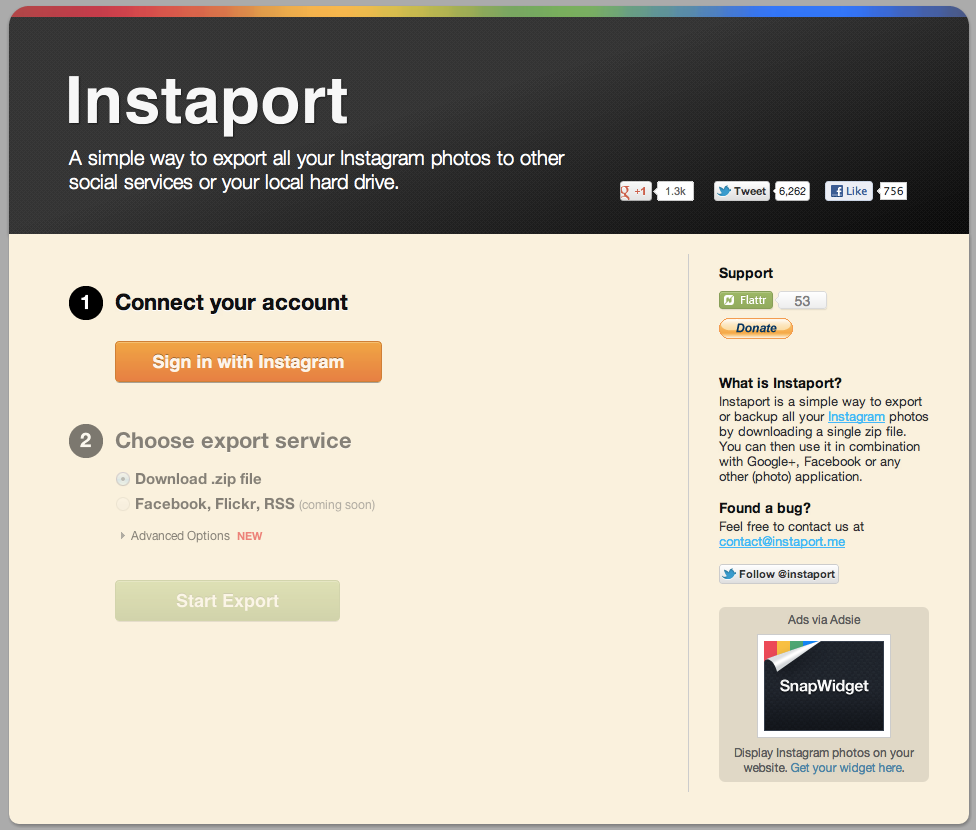With Facebook buying Instagram for One Billllllllion dollars, I’ve given a lot of thought to the role Instagram plays in my mobile life, and how I feel about the potential for Instagram to merge into Facebook. I think the two key qualities that allowed Instagram to flourish were it’s simple UI and focus, and it’s alternative-network cachet. Not everybody was on Instagram, and so I felt that sharing photos on the service was sharing them with a select, cool group, devoid of my luddite, stuffy, corporate friends who’s only online presence was Facebook. So, now that my Instragram feed MIGHT be merging into my Facebook feed, I’m considering whether or not I want that to happen.
Luckily, now with Instaport, I don’t have to worry about losing my Instagram photos to deletion if I decide to get them all offline ahead of a potential Facebook merger. Instaport allows me to download all of my Instagram pics in one zip file. Very useful.
Of course, thanks to Instagrams handy multi-network sharing integration, most if not all of my Instagram photos already are on other networks – however Instaport’s functionality is still useful for getting one large dump of all of my photos.
Export, Download and Backup your Instagram photos with Instaport.