Over the past few days after the release of iOS5, I’ve been eagerly trying to set up geofenced notifications. Previously I wrote about the release of geofencing in iOS5, and now I’ve had a bit of time to test geofenced notifications. It seems that the process is not quite as smooth as it could be, but finally I’ve gotten it to work.
In my testing, it appears that the notifications will only work and sync correctly when using calendar and notifications with iCloud. You can’t use the notifications if you’re syncing your calendars only with Gmail or Exchange (like i usually do) – you must use iCloud for now.
Here are the steps for getting geofencing notifications on iOS5 it working.
- Make sure your iCloud account is setup online, and enable the same iCloud account on your iPhone.
- Make sure that the notifications and calendars are syncing with iCloud on your iPhone.

The iCloud services control panel in iOS5. Be sure calendars and reminders are turned on. - Method A – Go to your desktop iCloud account, and create a new reminder in the calendar. Make sure it goes into the automatically created “reminders” section. The interesting thing to note here is that in the iCloud calendar app, there is no field to specify a location – you can only specify a location on the mobile app.

Method B – Open up the reminders app on your iPhone and click the little plus button and create a new reminder.
Reminders app homescreen, showing the my existing reminder, and the big plus button to add a new reminder from within the app. - Once you’ve created your reminder, you can go into the details of the reminders, and click the “remind me” details bar.
- From there, hit “choose address”. Note that you’ll only be able to choose an address from an already-existing address book contact – kind of a pain in the ass. For this demo I had to exit out of everything and make a new address book contact for Uniqlo, so I could loads its address into the reminder.

Choose an address. Be sure that the address already exists as a contact in the address book – kind of a pain. - Now you’ve chosen the address book from an address book contact, and it’s associated with the reminder. You can select whether to be reminded when you’re leaving that location, or when you’re arriving at that location.
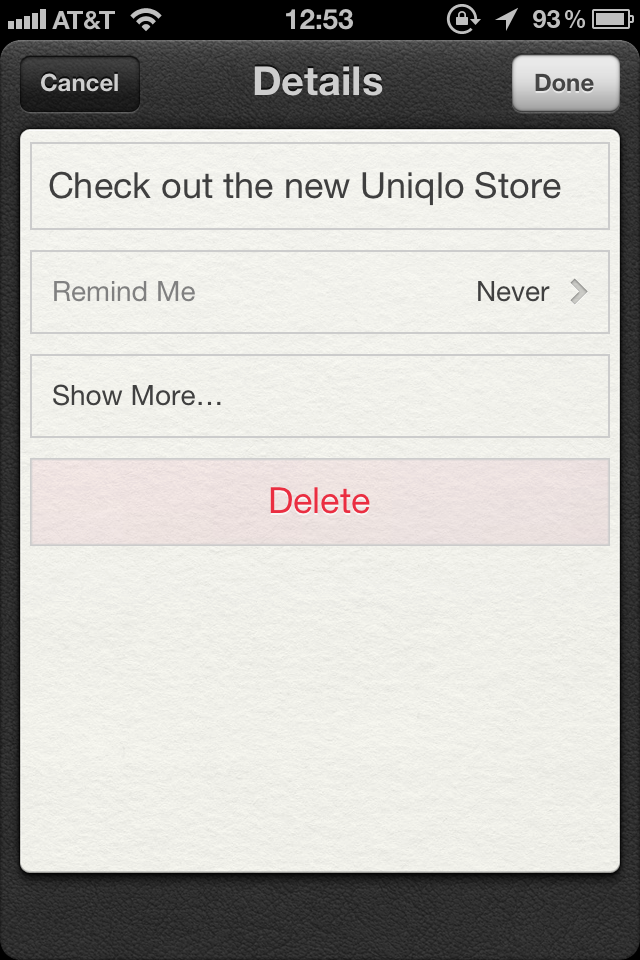


Comments
9 responses to “How To Enable Geofenced Notifications in Apple iOS 5”
[…] – Here’s my quick guide on how to enable geofence notifications in iOS 5 Email This entry was posted in Mobile, Technology and tagged geofencing, ios5 by Jeffrey. […]
I found your article searching for information on geo reminders. I live in Senegal, West Africa and will be getting an iPhone 4 in a couple of weeks. GPS works here, but there are no street addresses. Can I not set a point (using Lat and Long) to use with reminders? For example, there is a fruit stand near my office where I like to stop. If my wife reminds me to get fruit I’d love to be able to add a reminder that will pop up when I am near the fruit stand. The fruit stand has no address of course but I was hoping that I would be able to set it as a location in my phone. Perhaps I’ll have to look for another app for my geo reminders. Any thoughts?
Hello Norm. It’s a little tricky if you don’t have addresses for the location based reminders. However, when you setup a location based reminder in ios 5 it does ask you for a location in your address book OR current location (and it uses GPS to find your current location). This might work for you.
Jeffery, I can’t seem to find an answer to what the geofence range is when setting a location reminder. Does it alert “x” miles away or you do have to actually be at the location to get the alert?
[…] iPad with high res Retina Display, there are even more uses – certainly including geofencing with the iPad, as well as […]
Do you know of any apps besides ihound that does the goefence?
Reminders
I have a 3GS running 5.0 but on the reminders app it does not have anything to set up a location reminder for anyplace, am I doing something wrong or is it the app itself ?
Thanks.
I have a 3GS running 5.0 but on the reminders app it does not have anything to set up a location reminder for anyplace, am I doing something wrong or is it the app itself ?
Thanks.