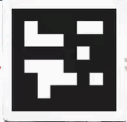Esquire Magazine just released their latest techie issue, featuring Augmented Reality. Sitting here at my desk, I didn’t have time to run out and buy it off newstands.. but I wanted to try it out. So, I hacked it. In the Esquire Magazine Augmented Reality introduction video posted on YouTube, the cover is shown at good enough resolution to get a decent screenshot of the AR target. Then, it’s just a matter of printing out the target at the correct size, and showing it to the AR application. Presto, Esquire augmented reality without the magazine.
Esquire Magazine just released their latest techie issue, featuring Augmented Reality. Sitting here at my desk, I didn’t have time to run out and buy it off newstands.. but I wanted to try it out. So, I hacked it. In the Esquire Magazine Augmented Reality introduction video posted on YouTube, the cover is shown at good enough resolution to get a decent screenshot of the AR target. Then, it’s just a matter of printing out the target at the correct size, and showing it to the AR application. Presto, Esquire augmented reality without the magazine.
A coworker of mine, while we were playing with the Esquire AR, asked about the differences in the definition of “augmented reality” between the target-based Esquire AR (also seen in the GE Smart Grid campaign), versus the location and position based Yelp Mobile iPhone application “Monocle” augmented reality. This somewhat blurs the lines of what “augmented reality” is – the esquire issue uses a physical target, whereas the Yelp app uses position data. I think both of these uses of the term still do qualify, although the Yelp application of it has much more potential for real world use. The Esquire issue is fun for a little while, and is an interesting mass awareness boost for at-the-desk AR, but until the target (in this case a square barcode) becomes something like your cell phone (a la MS Surface), it’s really just a gimmick.
Update**
If you have an iPhone, there’s an even easier way to hack/try out the Esquire augmented reality.. just visit this blog post on your iPhone (easy link – https://bit.ly/2REgJ2 ) and then tap on the au target image at the top of the post, then pinch to zoom the target to full screen on your iPhone.. then just show it to the Esquire au app. No printer necessary. (screenshot)
Update 2 – Another great augmented reality example – Interactive games on the side of a Nestlé cereal box