 Lately business networking site Referral Key has been making some headway in building its userbase, and connecting people to build business relationships. However, after my most recent round of updating my Referral Key profile, I believe that their workflow for adding new account contacts based on existing friend lists from 3rd party sites like LinkedIn is flawed and misleading. Let me explain.
Lately business networking site Referral Key has been making some headway in building its userbase, and connecting people to build business relationships. However, after my most recent round of updating my Referral Key profile, I believe that their workflow for adding new account contacts based on existing friend lists from 3rd party sites like LinkedIn is flawed and misleading. Let me explain.
In order to add new contacts, it’s necessary to connect the site to other 3rd party social networks. One such network, which has obvious crossover appeal, is LinkedIn. Normally to connect social accounts, the oAuth protocol is used to directly connect two sites – you click the “connect to facebook” button, sign in with your facebook account, click the authorize button, and now your info is being shared – and you have control over what information is shared.
However, with ReferralKey, in order to connect your LinkedIn account, Referral Key forces users to go to LinkedIn and export their entire contact list in CSV format, and then import it directly to the Referral Key site. After the import is complete, Referral Key now has a complete list of your LinkedIn contacts. Although the process is a bit convoluted, it’s not too bad, and I partially understand that they may need to do this to get around technical limitations with connecting directly over to LinkedIn.
Now for the rub. Normally when I’m connecting one of my established social accounts – LinkedIn, Facebook, Twitter etc to a new social network, the new network will go ahead and analyze my existing social connections, and allow me to selectively choose which of my existing contacts to add on the new network. It will usually tell me which contacts are already using the new network, and secondarily allow me to send invitations to select users who are not yet on the new network. That’s how it usually works, right?
Not so for Referral Key. Moments ago, I imported my entire LinkedIn list to Referral Key, and merrily clicked through to the next screen. And then, in the blink of an eye, Referral Key took the email addresses from my trustingly imported LinkedIn contact list, and emailed EVERYONE with a form message inviting them to connect with me. Referral Key didn’t bother to try to cross-reference my contacts with their user base. There’s very little warning that everybody will be emailed immediately, and it’s very difficult to unselect everybody – the entire list is selected by defauly, with no “uncheck all” button. I’m sure it did actually give me some sort of warning before emailing, but given my previous expectations, I really wasn’t looking for any warnings – or at all expecting for it to just go ahead and email everybody.

So, to everybody in my LinkedIn contact list whom I inadvertently spammed through ReferralKey: I’m Sorry!
On the flip side, I actually may end up making some good reconnections from this faux pas. As for the utility of Referral Key, and its ability to help users generate new business leads, only time will tell. I’ve started testing it out to generate a few more leads for my interactive media consulting practice, and I’ve heard of a few other colleagues using it too. More on actually using ReferralKey soon.
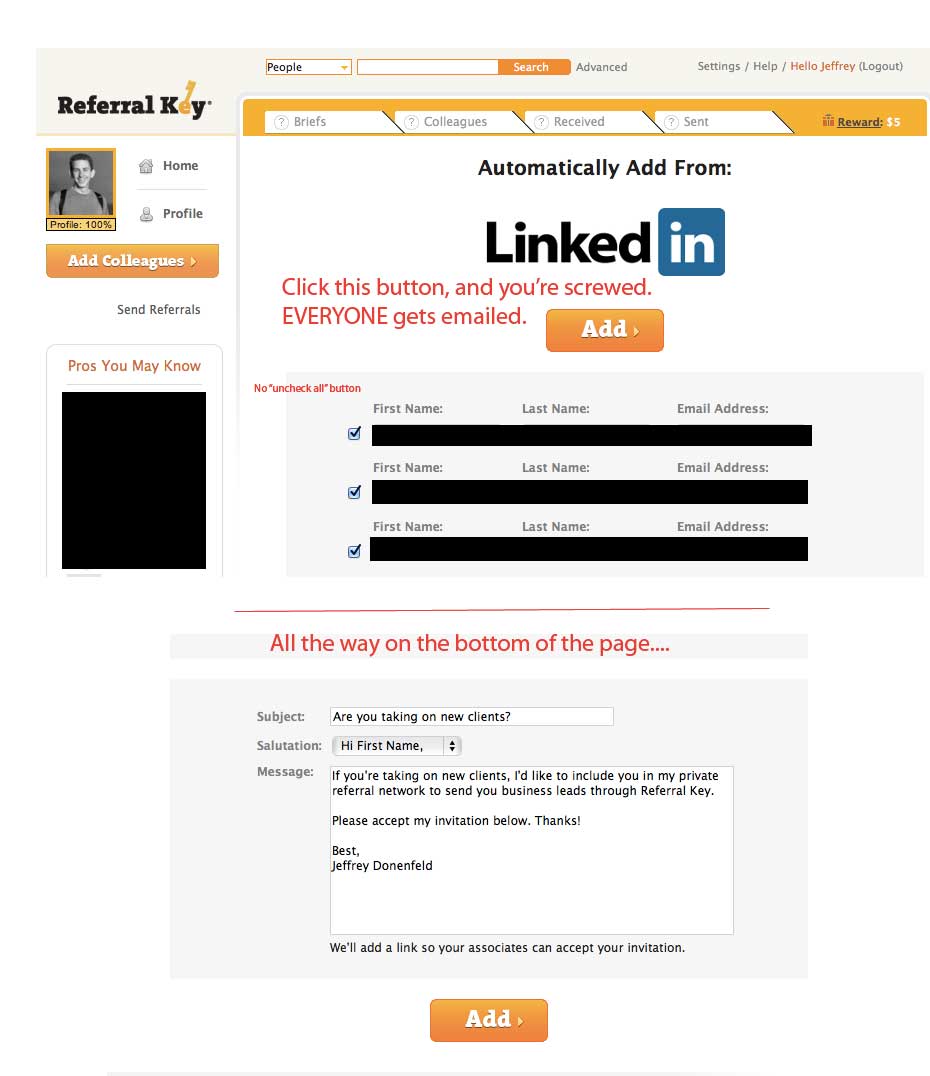

Comments
26 responses to “Referral Key Spammed My LinkedIn Contacts!”
Exactly what happened to me! Very misleading and very embarrassing, because I am not in the habit of spamming my valuable LinkedIn connections. I also apologise!
Just as i suspected.
Thx for all the warning posts in ref to RK invitational link.
Won’t be signing up any time soon.
Thx much again everyone.
nakachalet@gmail.com
The exact same thing just happened to me as well…
Very valuable information for people whose connections trust and rely on each other’s discretion.
Same exact thing happened to me. I thought “Add” meant add on next page. While I was able to reconnect with some people and generate some leads with old colleagues (the silver lining). I received many emails from people saying they were spammed by me,.
I am vary particular in my invites and communications with people and have a rule never to mass contact people.
I ended up with a yellow phishing notice on what they sent. A friend of mine contacted me and asked if i really sent it. I don’t spam or phish so was really shocked to have that associated with me. Wow
Thank you for sharing this information. I was just sent a message from one of my contacts to join. I thought I would do a little research before. I’m glad I did, and no way am I going for this!
Thanks for the warning. I will reach out to the contact that invited me directly rather than risk spamming all my LI contacts.
urggh too late for me!
This annoys me greatly, and all attempts to contact these awful ppl are failing.
That phone # is just a voicemail for a “Christopher” who I’m sure will be contacting me soon
:-(
Any ideas how to undo this?
Isn’t this kind of deception action-able?
I’m not looking for a Job
I’m connecting via social sites to do business
I Have 1923 e-newsletters going out …. its too many
I need a clean data set
Here’s how I see it
Top 10% – I will do business and email me back when they are suspicious about something like referral key
Next 70% are the Masses and may lead into the top 10%
Next 10% I should drop – or think twice about working with -they actually hinder my business
Bottom 10% Leave alone
If these systems help me ascertain who is who – awesome
[…] functionality, they figured it out as spam. I have checked some more discussions, like on Jeffrey Donenfeld’s Blog. He also looked not so satisfied with the referral […]
Came across your site after googling. I rec’d my first email invite for this, and had a feeling something was up! Thank goodness i didn’t bother following up on it. Nothing worse than spamming. In fact, LinkedIn is a bit like that. I inadvertently used their import for one of my email accounts and before I realized it, a bunch of invites were sent to people I didn’t necessarily want. Oh well.
WOT, web of trust firefox addon, show it as “untrustwirthy” that’s good enough for me.
Thanks Jeffery. I was recently spammed and when I compare my brief interaction to what I’ve read here, it doesn’t appear that much has improved. I also find the threatening tone in the unsubscribe response desperate and unprofessional.
“Unsubscribe – I never want to exchange referrals with professionals I know.”
As if Referral Key has control over how I conduct business with professionals I know.
how do I get out of Referral Key????
I am here because i searched for refkey reviews. I am getting more and more emails and what fries me is that RK sends them without any clue as to the sender, just a note saying they are a “colleague” of a person I know. If it were up to me, I would force RK to change. Alas, this is the wild west, and RK has the holster.
[…] Another great blog post about spam and referral key is located here. […]
found this a little too late but have shared in a recent blog post so THANKS for your hard work on this…cheers @FergDevins
[…] blogger Jeffrey Doenfeld observed in a 2011 post, Referral Key’s “workflow for adding new account contacts based on existing friend […]
Yes, terrible and embarassing.
MyBizCard is another nasty Linkedin spam network to avoid at all costs
I’ll throw my two cents in. I understand Referral Key is in growth mode; that’s great. But what an underhanded way to get people ‘enrolled’. To take it two steps further:
1) I’m convinced the person who invited me – Brenna Young – is either a SPAM robot or works for Referral Key. My mistake accepting her invitation because: A) I fell victim to this insidious LinkedIn SPAM and therefore B) spent the better part of the day this happened responding to questions about the legitimacy of the invites. I have messaged her and she has not replied, hence my first sentence above.
2) I now have people asking to send me referrals because we have a connection in common and suspiciously I cannot find that person when I look them up in Referral Key. And I don’t know who they are.
I have complained to Referral Key and in four days have received no response. Now I will have to call them to ask how to undo this nonsense. As a trainer in exceptional customer service, i find this behavior and process to be appalling.
I’m all for referrals, really. But SPAMMING your LinkedIn list is not the way to do it. Probably conceived by some 23 year old who thinks nothing of the value of real relationships. I don’t know. I do know that I will get out of Referral key with a second apology to my LinkedIn network.
I too was caught and am mortified! I wish I knew how to undo what I have inadvertently done. Can anyone help me with that?
[…] If you want to read a first hand account of someone who signed up for the service, check out this link. […]
You can take people off your exported csv file before uploading on to Referral Key so you DO get a choice who you want to message.
Fine way of describing, and good piece of writing to obtain facts on the topic of
my presentation focus, which i am going to present in school.
Wow, thank goodness the site was down for updating, as I’ve had time to do a search on it. Thanks for the valuable information.