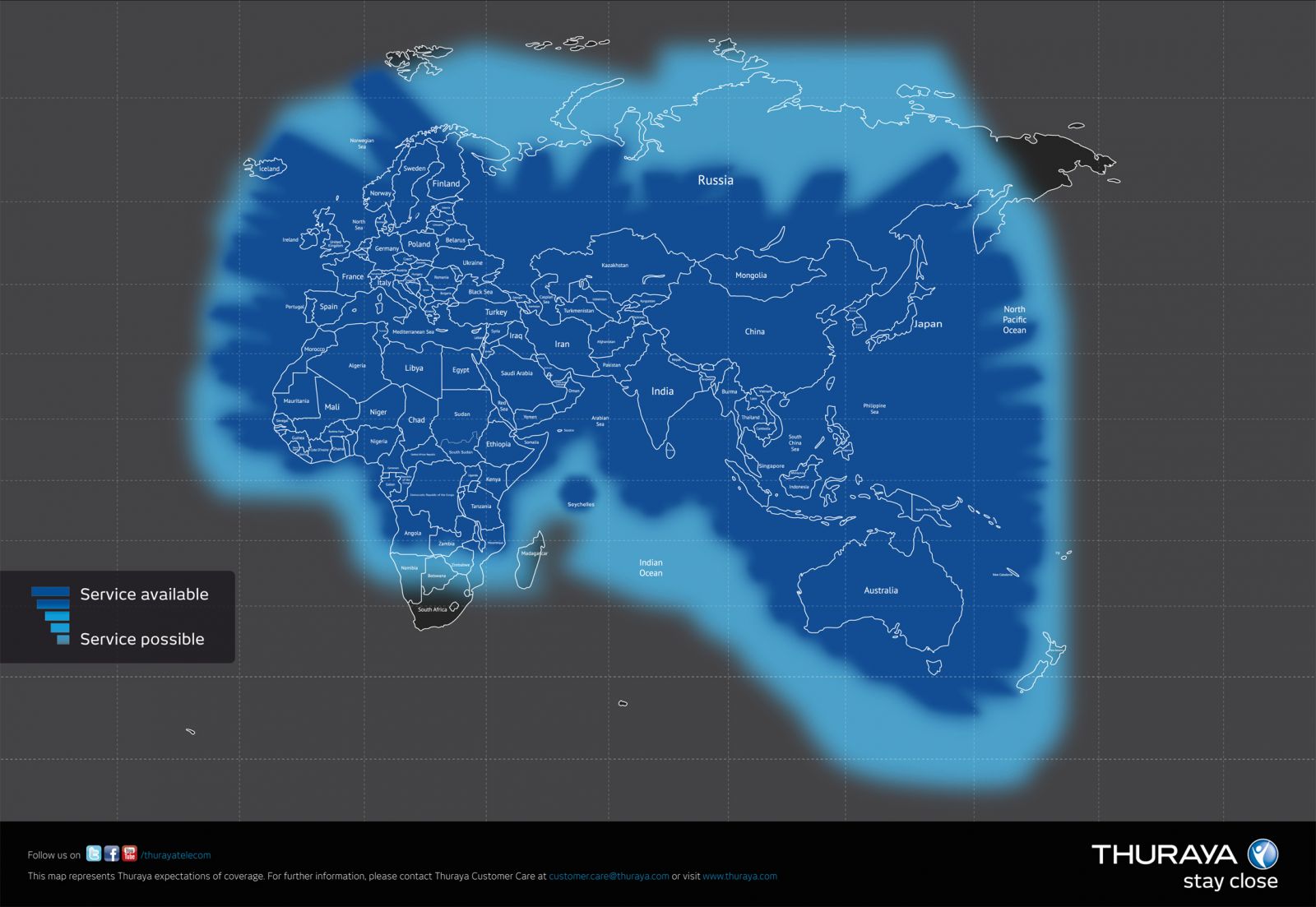Staying in contact while traveling across the remote and inaccessible reaches of our globe is an issue I’ve (fortunately) been faced with quite often over the last few years. Between multiple Antarctic deployments, a myriad of open ocean sailing expeditions, and the usual stream of backcountry and alpine mountaineering adventures, sometimes it seems like I’m more often relying on deep-field comms rather than my good ole iPhone. So when I was offered the opportunity to be able to actually pair my loved iPhone with a satellite data gateway, I jumped at the chance. Enter the Thuraya SatSleeve Hotspot. Thuraya was nice enough to send me a unit to test out during a recent trek around northern Japan – here’s the rundown.
What It Is
The Thuraya SatSleeve Hotspot is a Satellite Wifi Hotspot. It connects to a Thuraya satellite in geosynchronous orbit around the earth and establishes a data connection. It then rebroadcasts that data connection as a standard WiFi hotspot, accessible to standard iPhone and Android smartphones running the Thuraya app. Your smartphone can then send messages on whatever messenger service you use, sync emails, and whatever else you need data for. Additionally, within the Thuraya app, you can place satellite phone calls and send/receive SMS messages. Finally, the SatSleeve unit itself has a dedicated SOS button that can be programmed to call any number you like, and used independently of a smartphone in emergencies.
“The SatSleeve Hotspot supports the communication needs of all smartphone users – from frequent travelers and adventurous explorers to corporate and NGO users.
Created for customers preferring to use their smartphone separated from the satellite unit, with the SatSleeve Hotspot, a portable Wi-Fi Hotspot, you have the range and the room to move while you make calls, use email, send messages, or enjoy your favorite social media apps in the comfort of being in an indoor location while the hotspot is outside and facing the satellite.
The SatSleeve Hotspot comes with a stand inside the package and is compatible with various iOS and Android models.“
Find official specs here: http://www.thuraya.com/satsleeve-hotspot
Who It’s For
It’s for the frequent far out traveler who absolutely needs to be able to stay in touch on a range of data-centric internet services, including syncing emails and chat messages. It’s for the person who can’t be bothered to have to go stand outside to make a call, but wants to be able to talk on their smartphone like normal, while using a satellite connection. It’s for the group of people who need to place their data uplink outside, while wirelessly using the data inside their base or heated tent. It’s for the sponsored expeditioner who needs to be able to send status updates, tweets, and photos from the deep field. It’s NOT for the extreme traveler who needs a foolproof emergency communicator that will absolutely work when they need last ditch effort critical communications. It’s not for the person who primarily needs to make voice-based calls to register their location or communicate expedition details only. It’s not for the survival minimalist who wants a pack-and-forget backup comms system. And importantly, it’s NOT for anybody wanting any of these services in the Americas – Thuraya covers Europe, Asia, Africa, and Australia only.
 Testing Method
Testing Method
I tested the SatSleeve Hotspot while exploring northern Japan in the winter. This included testing from the roof of my homestay in Shizuoka, testing from a bullet train moving very quickly, and testing from the very very snowy mountains of Hokkaido. I used the SatSleeve Hotspot, charged with Micro-USB only (I did not use the included charger), and connected it to my Unlocked iPhone 6S with a DoCoMo SIM (and usually used in the states on AT&T).
First Impressions
It’s a solid unit. The SatSleeve electronics unit comes in a sturdy box. On opening, the actual electronics package is connected to a foldable plastic stand, which lets the antenna be directed toward the sky. The design is such that the stand clicks into the back of the SatSleeve, and is easily removable. This lets you replace it with a phone holder, or probably a bunch of other accessories. Removing the stand also reveals the SOS button and emergency speaker/microphone. The Satsleeve also comes bundled with a charger and some international plug tips. I was a bit confused by the inclusion of a traditional wall wart charger – the SatSleeve can charge with this via its “ring type” charging input port. but the SatSleeve also has a Micro-USB port, which it can charge from as well. If this is meant as a piece of field gear, it’s my opinion that simplifying the design to use only the standardized Micro-USB charger would be the thing to do – everybody has a usb charger, the cables are everywhere and universal, and the design of the unit could be simplified. Simple is good for field gear. I realize there could be a time savings by charging with the bundled charger – but why not just bundle a high-power 2.4 amp usb charger? Better yet, make the SatSleeve Hotspot with a USB-C port, and then charge however fast you want – and be updated with the latest and greatest connectivity standard.
Setup of the app was a breeze, and in no time I had my iPhone connected via Wifi to the SatSleeve.

Like
- The SatSleeve is easy to get connected to the smartphone, and it acquired the signal from the satellite relatively well. Once I figured out where in the sky to point it, it made the connection and I was online.
- Data was slow, but it did work. I was able to send text messages, and made a couple of calls. Of course, the call quality sounds like a satellite call – compressed and with a bit of delay – but that’s to be expected.
- The unit is solidly built, and the rubber mat on the stand gives the satsleeve a solid grip on the roof or whatever I propped it up on. The extendable antenna is a good design touch, allowing the SatSleeve to be stowed without risking breaking the antenna.
- I certainly appreciate that the SatSleeve can be charged with Micro-USB. This lets me carry one fewer charger while I travel.
- The SOS Button. YES. This is an absolutely essential feature of a satellite communicator, and I’m very glad they included it. Once you’ve programmed your emergency number in with the app, just hit the SOS button and the unit calls that number. It’s great that they included a speaker/microphone for the call, so you don’t even need to tether a smartphone.
- The app works well, and I love the calling and sms features – including the ability to restrict numbers, check account balances, modify ring tones, etc etc. It really feels like a normal cell phone when you’re using the app. There’s also a lot of advanced config options in the app, which luckily I didn’t have to fiddle with.
- The battery life on this thing is great. I left it setup for a solid afternoon, and the battery lasted, providing a wifi hotspot the whole time. Additionally, when it’s setup and connected, I can select within the app to turn the satellite data on or off. So I can stay connected, but not burn data while I’m composing and email – only turning on data when I need to actually send that email.
- Although I didn’t thoroughly test it, I like that there’s some SIM card/provider flexibility here, and the SatSleeve can be configured for a variety of providers and access profiles.
Don’t Like
- Pointing the SatSleeve was difficult. Thuraya includes no way of figuring out where in the sky the satellites are. I know they’re geosynchronous so they’re in the southern sky (when you’re in the northern hemisphere like I was). However, if I didnt know this myself, there’d be no way of knowing where to point it aside from trial and error. The signal meter in the smartphone app doesn’t provide quick enough signal data to make it useful for actually pointing the SatSleeve antenna – there’s not enough info, and no feedback on refresh rate of the meter. Additionally, the app doesn’t seem to include any kind of guide for pointing. It would be great if the app could look at the smartphone’s gps location and then give a simple arrow to the user (based on compass bearing of the smartphone) of which way to point it. Just that one screen would make it so much easier. Also, since the SatSleeve has a speaker built in, how about an audio cue for when the antenna is optimally pointed? This was a huge missed opportunity.
- It’s great that I’m able to use my SatSleeve Thuraya SIM card directly in my mobile phone to get on GSM networks with my Thuraya account. However, even after reading the liteature on their website explaining the feature, I was still thorougly confused. Could I put my AT&T SIM in the SatSleeve? Did the SatSleeve have a GSM radio in it too and could get itself on GSM? So many different ways it could work, and there wasn’t any one clear and simplified explanation. I did eventually reach out to Thuraya, and their awesome product expert got back to me with this explanation: ‘
- There are 4 elements in the matrix:
- SatSleeve Hotspot
- iPhone 6s
- Thuraya SIM card can be used in both:
- SatSleeve Hotspot – to make a satellite call and billed on the Thuraya account
- iPhone 6s – to make a normal GSM call and billed on the Thuraya account
- AT&T SIM card
- SatSleeve Hotspot – to make a satellite call and billed on the AT&T account
- iPhone 6s – to make a normal GSM call and billed on the AT&T account
Therefore in summary, either SIM can be used in the SatSleeve Hotspot to make satellite calls, and either SIM can be used in the iPhone to make GSM calls.
To answer the specific question; does that mean I can put my AT&T Sim card in the satsleeve hotspot and use it in japan, on my AT&T account?
Yes, you can put the AT&T SIM card in the SatSleeve Hotspot and use it for satellite calls in Japan, and will be billed on the AT&T account.
So, I’m still not totally clear on how that would work with my AT&T account billing, or how it would work with the Thuraya account billing – but it’s good to hear that they do seem to have a system in place here .

- Still on the SIM swapping feature – the SatSleeve uses a full sized SIM card. My iPhone 6s uses a super tiny Nano-SIM. So, I really can’t put the Thuraya SIM in my iPhone without first trimming it down – and then to put it back in the SatSleeve, I’d have to use a size adapter. I guess it’s most flexible to do this and outfit the SatSleeve with a full size SIM port that can accept all sizes of SIMs with adapters.. but I’d love it if the Thuraya SIM I was sent was a Nano-SIM, with an adapter – then I could adapt it to fit full or micro sim, or go naked with my iPhone 6s and the Nano-SIM size.
- The Thuraya Satellite Network – it works, but I gotta say it’s not the best. Coverage is not global, and is concentrated over Europe and Asia. Since the satellites are in Geosynchronous orbit, they’re at a fairly high altitude, making the round trip time of the signals long. This makes for a noticeable lag on voice calls, and a delay on data. Compared to my years of experience making Iridium calls both on the high seas as well as in Antarctica, the Thuraya calls are considerably more laggy, and sound a bit worse. Sure Iridium isn’t perfect, but the calls are more consistently clearer, with much less lag or delay. Additionally, with Iridium, there’s no pointing of the antenna, since the satellites are orbiting overhead – Stand in one spot and one will probably pass over you in time. With Thuraya, you must point the antenna in the general direction of the satellite. That’s good for static connections, and is fairly solid once you have the connection – but not the best for randomly pulling out the phone and connecting. Especially in Antarctica, I loved that I could just turn on my Iridium phone and there would almost instantly be a satellite overhead. (Admittedly, Antarctica is a special use case for Iridium – since Iridium satellites are polar orbiting, their coverage gets awesomely concentrated around the poles. At the equator, coverage is much more spread out – although still good.)
- That SOS button – it calls one number, yet there’s a whole speaker/microphone dedicated for it. What’s to stop Thuraya from adding a few more buttons, or at least a simple one or two button interface to select from a speed dial menu? Even with that one button, I’d love to be able to long-press the button to get the emergency number, but click the button to scroll through a speed dial list, read out-loud through the speaker. I understand adding this feature potentially dilutes the product line targeting – but it would be cool. Heck, why not just roll the hotspot feature into a more full featured XT-PRO”v2″?
- The usermanual on this thing is not great. Even after looking through the website a few times, and browsing the manual, I wasn’t aware of the multiple APN’s and compression settings, or how the SIM swapping worked. Much much much more clear startup and messaging could really increase the utility of this product.
Should you buy it?
If you’re looking for a dedicated Satellite Wifi hotspot and need basic data, and live in the Thuraya coverage zone, this could work. For example, at a distant mountain cabin where you just need to get a few emails and checkin on things, but aren’t moving much. But for other more mobile users, and users who need a ruggedized there-when-you-need it expedition phone, I’d say don’t go for this. Additionally, unless you know you’re ONLY going to be in the somewhat limited coverage area, there are other satellite networks that offer better global coverage that could make your investment in pricy hardware go farther – such as Iridium. However, the SatSleeve Hotspot is a well executed Satellite Hotspot, which is easy to get setup and online in a basic sense. If you do grab this, I’d suggest going through a 3rd party seller such at Outfitter Satellite (whom I’ve used before, and like), who can provide you with setup help and support perhaps a bit more efficiently than Thuraya can directly.
Find It Here
Final thoughts
Satellite comms in this day and age is such a cool thing – the ability to be on any spot on the globe and make a call, send a message. It’s super cool that companies like Thuraya are welcoming in the age of smartphones, and building a product specifically to get these mini-computers online. I’m excited to track the future of these development, as radios and comms hardware continue to be miniaturized, until someday hopefully soon, our now-terrestrial-based cell phone towers can somehow move to the sky, and there’s no such thing as “coverage area”. Beyond that, with future advances of quantum computing and entangled bits, we could someday rid ourselves of radio-based communications altogether. Thuraya, thanks for helping pave the way.
- There are 4 elements in the matrix: